The best thing about Free Fire is its small size in comparison to other battle royale games. While games like PUBG Mobile, Call of Duty Mobile acquire around 2GB of device storage, Free Fire needs only around 500MB space for it to get installed.
But still, a lot of players lack storage on their devices because of some other essential files and can't install the game, or some of them just want to try the game before downloading it. In these cases, the players can play the game online without actually downloading it.
How to play Free Fire Online?
Here are the complete steps to play Garena Free Fire Online without downloading it:
- Go to Google Play Store in your device.
- Type Free Fire in the search box, and a list of games will appear.
- Click on the first game on the list.
- Click on the 'Try Now' button present on the left side of the Install option.
- The game will start loading automatically.
- It will take around 15 seconds for the game to start depending on the internet connection.
- Thus, you can enjoy the game as many times as you want without downloading it. The players can also download the complete game by clicking on the Download button on the upper left corner.
Currently, the developers of Free Fire are working on the OB21 update that will bring a new character named Kapella, a new pet Ottero, Kill Secured Mode, and much more. The next OB21 update will be released in April and players will be able to update the game from the Google Play Store.

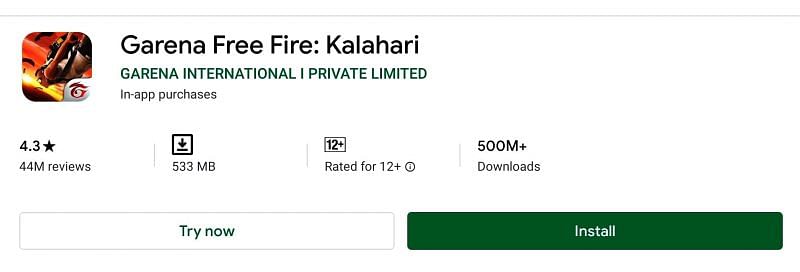

Comments
Post a Comment